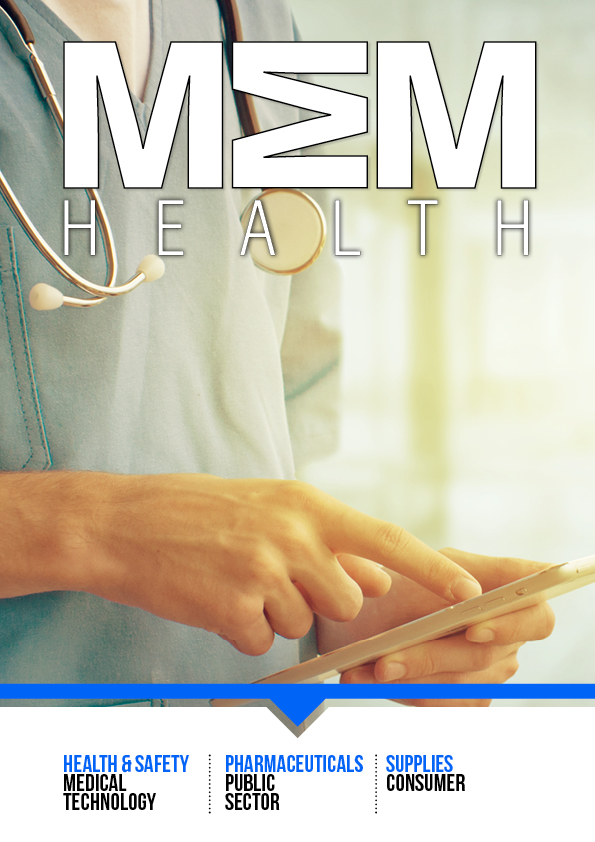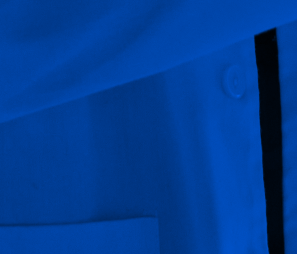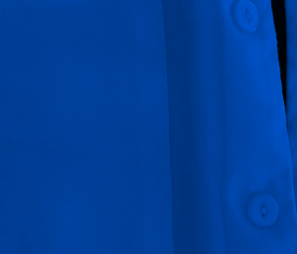Find the Best Gaming Monitor : Choosing a gaming monitor nowadays can be very tricky as there are so many to pick from and most of them even advertise the same specs. Investing in the right monitor is important and before deciding on one ask yourself questions such as ‘What games will I be playing?’ and ‘Will my graphic card be powerful enough at this resolution?’. Therefore, here is a list of things you might want to consider before buying your next gaming monitor.
Resolution
All monitors on the market usually come at a resolution of 1,920 x 1,080 (Full HD), but if you’re looking to see more pixels and also willing to pay more, you’ll also find WQHD (2,560 x 1,440) and 4K (3,840 x 2,160) monitors on the market.
Refresh rate
This is perhaps the most important spec for any serious gamer. A 60Hz monitor is quite common in the market, but if you would like a higher refresh rate to enjoy a smoother game, there are 75Hz, 144Hz and even up to 200Hz monitors on the market.
Panel type
The LED backlighting is displayed in different ways across monitors. For example, there are TN panels, which have a fast response time but poor colour accuracy, IPS/PLS panels, which are known for their colour accuracy but slow response time, and VA panels, which are the in-betweener. Although TN panels are regarded as the best ones for gaming, that is not necessarily true in every case and it also depends on what you prefer and the games you play.
Response time
When you look at the response time, ideally you should choose a panel with the lowest possible one. The quoted response times from manufacturers are G2G, with the 1ms being the fastest time achievable.
Input lag
The input lag is the time it takes for an input to be registered on your monitor. Although it is a crucial spec for competitive gamers, it is never quoted by manufacturers, therefore hard to test.
PWM flicker-free
Flicker makes your eyes tired, so look for a monitor that comes with PWM flicker-free technology that will prevent your eyes from getting tired.
Design and build quality
This feature is quite basic and it goes without saying that a well-built monitor is more pleasant to look at and can be adjusted to your preference.
ULMB, Nvidia G-Sync and AMD FreeSync
Ultra Low Motion Blur (ULMB) is used to reduce blur from your screen, which is a very handy tool for seriously competitive gamers, while Nvidia G-Sync, which comes as a premium, and AMD FreeSync are proprietary hardware placed within a monitor, to reduce screen tearing.
Manufacturing & Engineering Magazine | The Home of Manufacturing Industry News